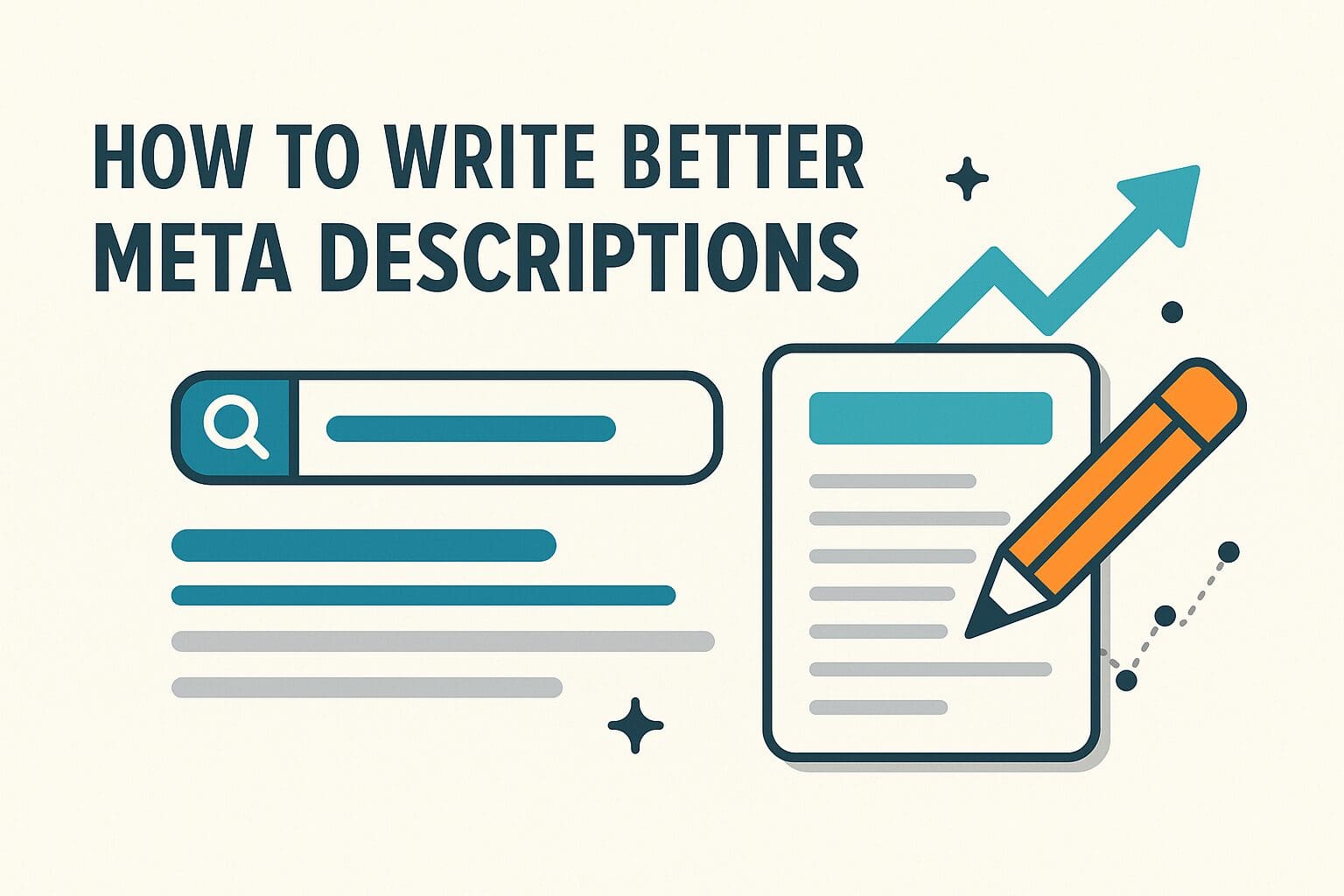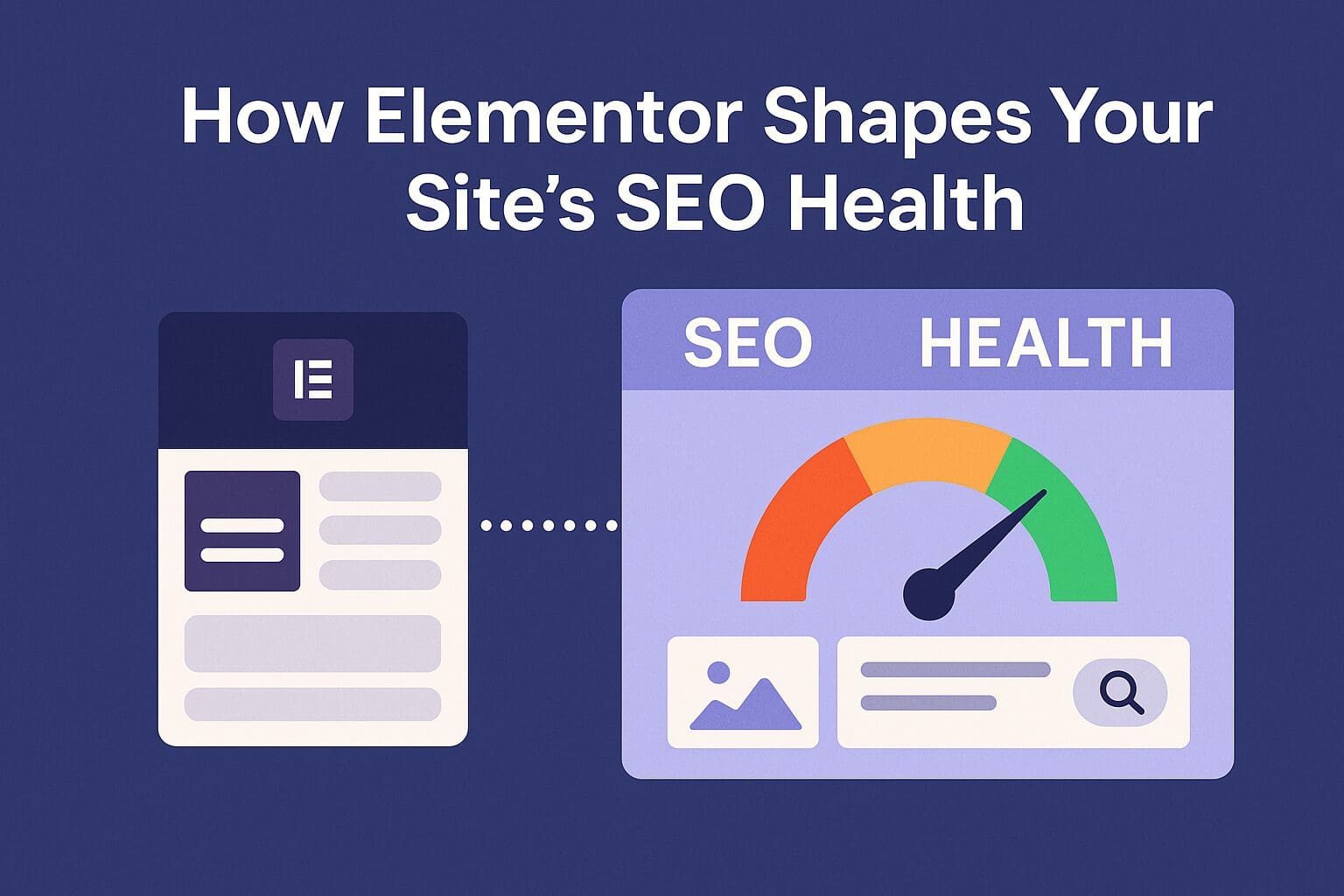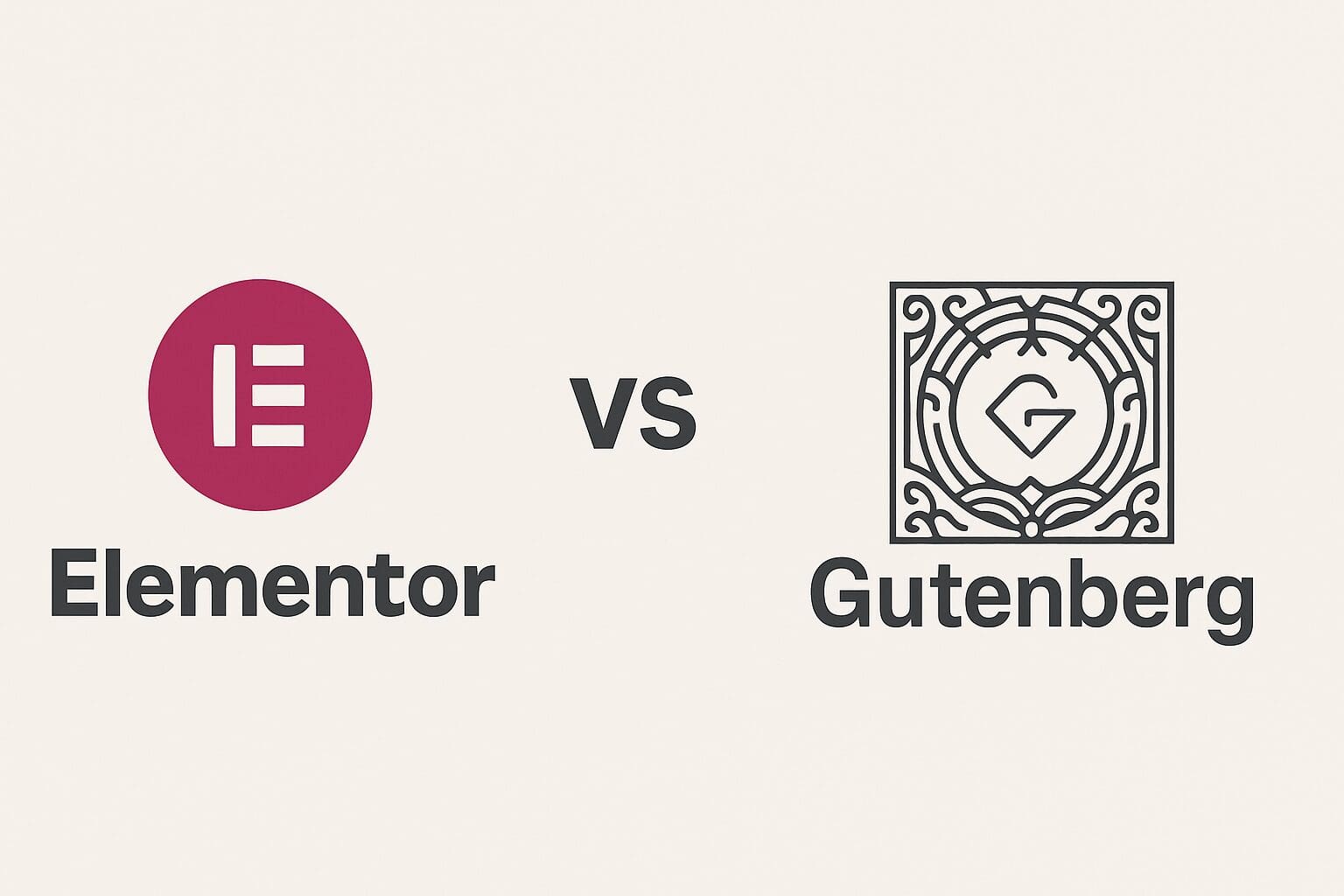You know that feeling when you’re almost ready to launch a new WordPress site?
It’s exciting. Maybe a little nerve-wracking too.
You’ve poured time into the design, the content looks polished, and technically… you could hit “Go Live” right now.
But hold on.
Before you pop the champagne, it’s smart — really smart — to double-check a few critical things.
Because finding a broken link or a weird mobile bug after launch?
Yeah… it’s not fun explaining that to your first visitors. Or worse, your first client.
Here’s a simple but important checklist of 10 things you should absolutely test before launching your WordPress site.
1. Check for Broken Links
Nothing kills first impressions faster than a 404 error.
Before launch, run your site through a tool like Broken Link Checker or use a plugin like WP Broken Link Status Checker.
Even if you’re sure you didn’t miss anything… just trust me, you probably did.
Especially internal links between pages that you renamed halfway through building. (It happens.)
2. Test Your Site on Mobile Devices
It’s 2025 — more than half your traffic will probably come from mobile.
Previewing your site in Elementor’s mobile view is a start, but it’s not enough.
You need to physically open your site on an actual phone and tablet.
Check the menu, buttons, popups, and form fields.
Sometimes a design that looks “perfect” in the editor feels janky when you actually tap around.
3. Speed Test (Multiple Times)
Fast-loading sites don’t just make visitors happy — Google cares too.
Use PageSpeed Insights, GTmetrix, and Pingdom to test your homepage and important subpages.
And here’s the kicker: Test it more than once.
Sometimes the first run is weirdly slow because of caching or server lag.
Look for trends, not one-off results.
4. Confirm SEO Basics Are in Place
I don’t mean full-on keyword audits here.
Just the essentials:
-
Each page has a unique title and meta description
-
Proper H1, H2, H3 structure
-
Alt text on all images
-
Your important pages aren’t accidentally noindexed in settings
If you’re using Yoast or Rank Math, most of this is fairly painless to review.
5. Test All Contact Forms
There’s a special kind of horror in realizing that nobody can reach you after launch.
Submit a real form. See if it goes through.
Check your inbox. (Sometimes forms “work” but don’t actually send emails because of misconfigured SMTP.)
Also… double-check what the thank-you message says.
A little personality goes a long way here.
6. Try Out the Checkout Process (If You Sell Anything)
If you’re running WooCommerce or any other shop setup, test buying something.
Go through the cart. Enter fake billing info (use test modes if needed). See what the confirmation email looks like.
Pretend you’re a customer who’s a little impatient — how easy is it?
This step catches weird shipping issues, missing payment gateways, and confusing confirmations before they frustrate real buyers.
7. Look for Placeholder Content
You’d be surprised how many live sites still have a “Lorem Ipsum” somewhere hidden.
Sometimes it’s a button label. Sometimes it’s alt text in an image file.
Or — worse — some auto-generated SEO titles like “Site Name | Just another WordPress site”.
Skim every page for anything that feels generic or unfinished.
8. Check for Consistent Branding
Fonts, button styles, spacing between sections — it should all feel intentional.
It doesn’t have to be perfect, but weird inconsistencies make your site feel amateurish.
If you can, set global styles in Elementor or your theme settings to keep everything nice and tidy.
9. Backup Everything
Before you officially launch, take a full backup of your site.
Use a plugin like UpdraftPlus or manually back up your files + database.
That way, if something explodes during launch (plugin conflict, server error, human error…), you can roll back without panicking.
This is one of those steps you hope you’ll never need… but you’ll be so glad you have it if you do.
10. Review Your Privacy Policy and Terms
Not the sexiest part, but it’s legally important.
Even a basic WordPress site collecting email addresses should have a clear Privacy Policy.
If you’re selling anything? Add Terms and Conditions and Return Policies too.
Use templates if you have to, but make sure they’re customized enough to fit your site.
Final Thoughts
Launching a WordPress site is a huge milestone. Seriously, congrats in advance.
But rushing the last 5% of the process?
That’s usually where the biggest mistakes hide.
Take an hour (or two) to work through this checklist before you go live.
You’ll start your site’s life on the right foot — polished, professional, and ready for real traffic.
And if you do spot something after launch?
Hey, don’t stress too much. Every site is a work in progress. Always has been, always will be.