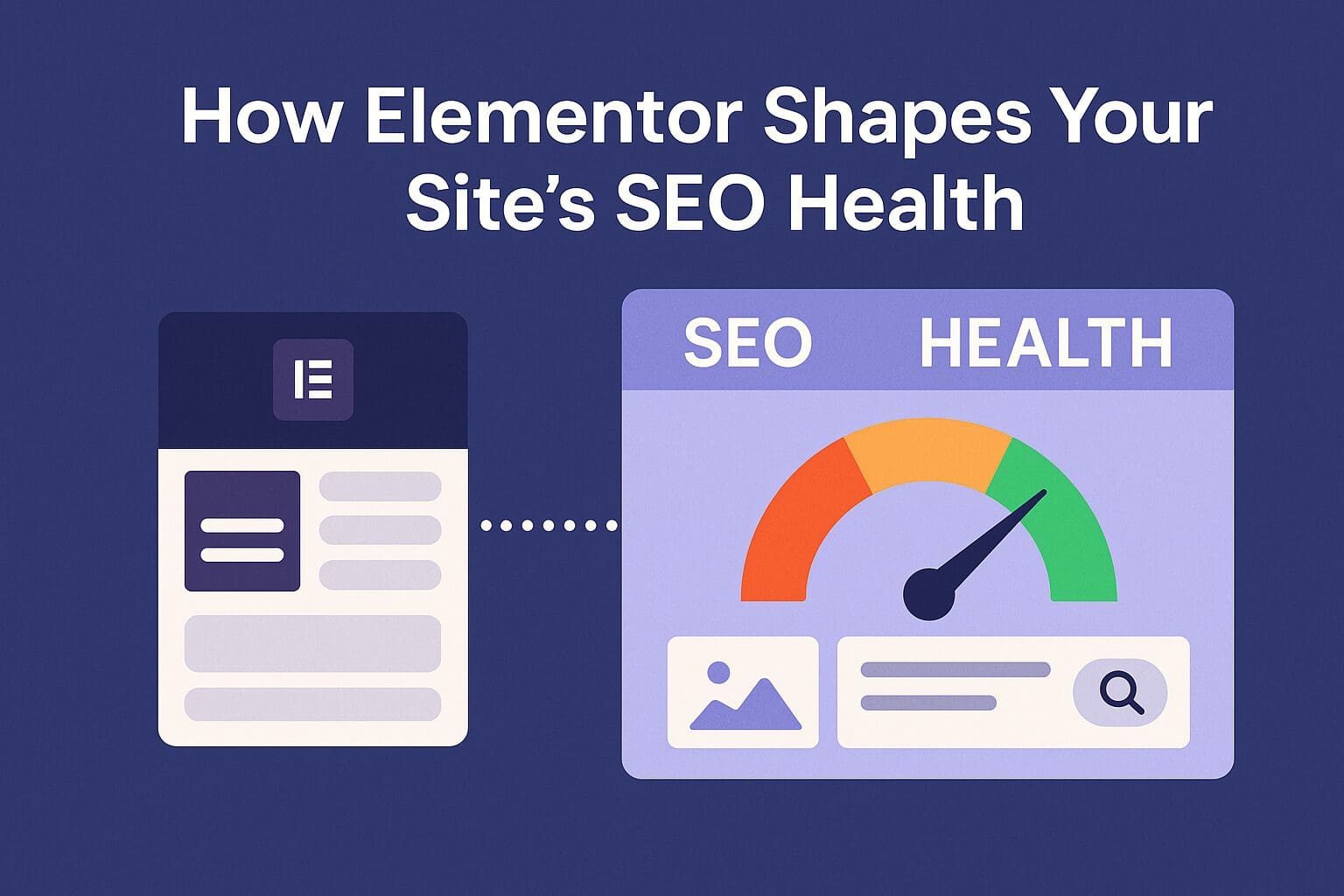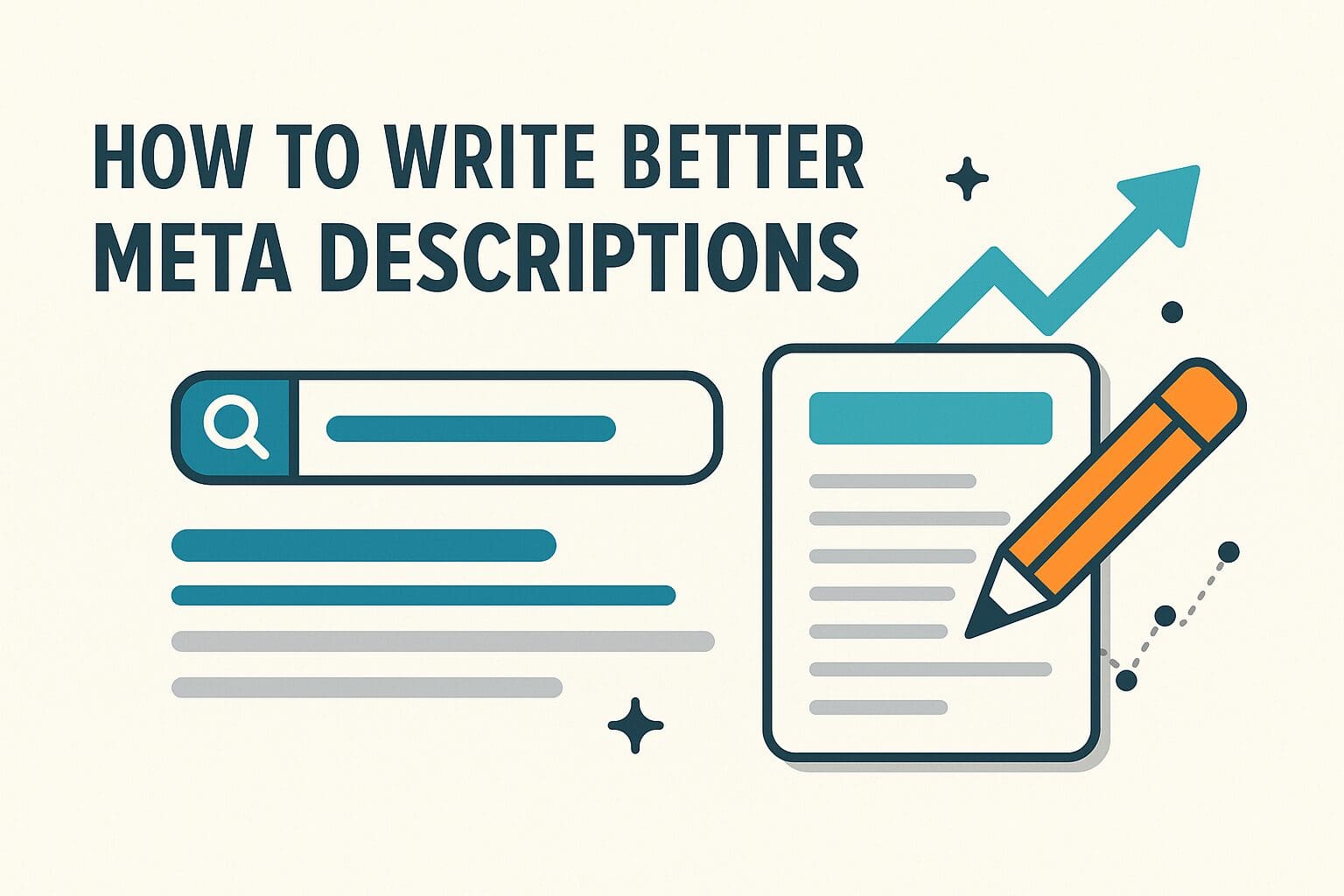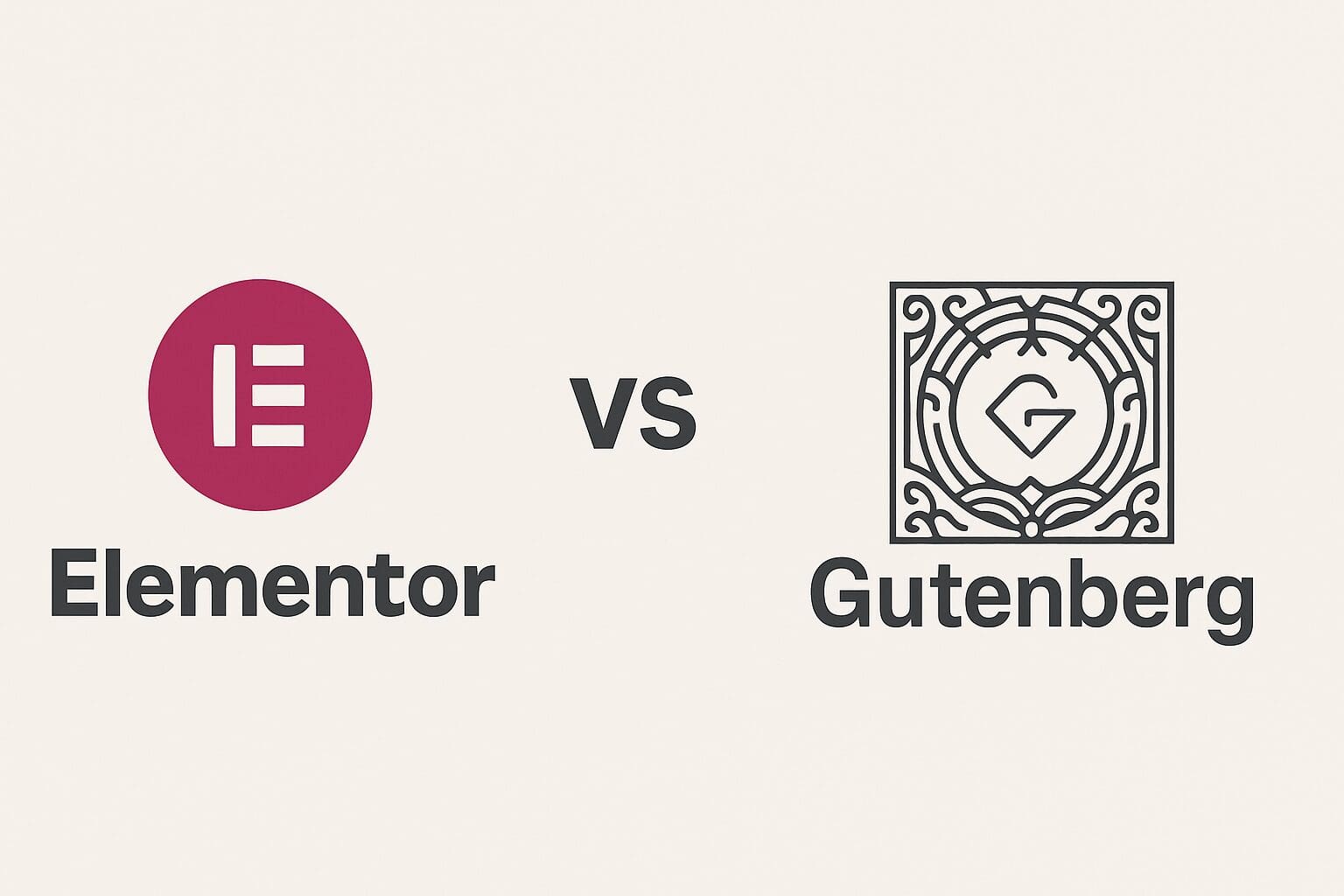Building a beautiful WordPress site with Elementor feels easy. Almost too easy sometimes.
Drag, drop, tweak a few settings… and suddenly your website looks like a pro designer touched it.
But while Elementor makes it simple to create stunning pages, there’s a hidden layer you can’t ignore: SEO health.
Because no matter how good your site looks, if it loads slowly, confuses Google, or bloats your code, it won’t rank — plain and simple.
So, let’s break it down: how does Elementor actually impact your SEO, for better and for worse?
1. Page Speed: The Good, the Bad, and the Fixable
One of the biggest concerns with page builders (not just Elementor) is performance.
Here’s the honest truth:
✅ A lightweight Elementor page can load quickly.
❌ A heavily-styled, widget-packed Elementor page can drag your speed down.
Why does this matter?
Because page speed is a ranking factor — especially for mobile-first indexing.
Quick SEO Tips for Elementor Speed:
-
Use Elementor’s built-in performance settings (like load only necessary assets)
-
Minimize use of 3rd-party add-ons unless absolutely needed
-
Compress and lazy-load images
-
Implement caching plugins like WP Rocket or LiteSpeed Cache
Honestly, Elementor has improved massively in 2024 and 2025 on this front, but it still depends on how you build.
2. Clean HTML Structure Matters
Google loves clean, understandable code.
Elementor does a decent job generating structured HTML — if you stay disciplined.
If you nest multiple sections inside sections inside containers… and sprinkle unnecessary widgets everywhere?
Yeah, you can end up with a mess that’s harder for search engines to crawl and understand.
Personal tip: Keep your structure shallow whenever possible.
Think: section → container → widget. Not section → container → nested container → container → widget madness.
It’s small, but it makes a difference for both SEO and site maintenance later.
3. Heading Hierarchies: Be Intentional
Elementor gives you complete freedom to set heading tags (H1, H2, H3…) manually.
That’s a blessing and a curse.
SEO-wise, a correct heading structure is crucial:
-
One H1 per page (usually your main title)
-
Logical, descending H2 and H3 tags underneath
Unfortunately, it’s very easy in Elementor to accidentally use an H2 where you meant to use a paragraph tag, just because you liked the font size.
SEO Tip:
Always check your heading hierarchy manually before publishing.
Tools like Ahrefs SEO Toolbar or browser extensions can highlight headings visually, so you catch mistakes fast.
4. Meta Tags and SEO Settings: Not Elementor’s Job
Here’s a common misconception:
“I installed Elementor, so it handles my SEO, right?”
Nope.
Elementor helps with content presentation, but meta titles, meta descriptions, canonical URLs, and schema markup still depend on a separate SEO plugin like Yoast SEO or Rank Math.
The good news?
Elementor plays nicely with these plugins.
You just need to actually use them.
5. Mobile Responsiveness = Higher Rankings
Google now operates fully on mobile-first indexing.
If your site looks bad or loads awkwardly on mobile, your rankings will suffer.
Thankfully, Elementor’s responsive controls are really solid:
-
You can tweak layouts separately for desktop, tablet, and mobile
-
Hide or show specific elements depending on device
-
Adjust padding, margin, font size responsively
SEO Reminder:
After building, always test your site with Google’s Mobile-Friendly Test Tool.
And, open your site on a real phone — not just the Elementor preview!
6. Schema Markup: Slightly Tricky
Out of the box, Elementor doesn’t add much schema markup (the structured data that helps Google understand your content better).
You’ll need an extra step if you want:
-
Review stars
-
FAQ sections
-
Breadcrumb trails
-
Product details
Plugins like Schema Pro or even manual blocks inside Yoast/Rank Math can bridge that gap.
It’s worth doing if you’re serious about grabbing rich snippets in search results.
Final Thoughts
So… does Elementor hurt SEO?
Not inherently.
It’s how you use Elementor that matters.
If you:
-
Keep your layouts clean
-
Optimize your media
-
Use proper heading structures
-
Pair Elementor with solid SEO plugins
-
Regularly check your site speed and mobile experience…
You can absolutely build high-ranking, beautifully designed sites with Elementor.
At the end of the day, Elementor is just a tool.
SEO success still comes down to good fundamentals, attention to detail, and consistency.
Because honestly, no page builder — no matter how fancy — can out-fix a site that ignores the basics.