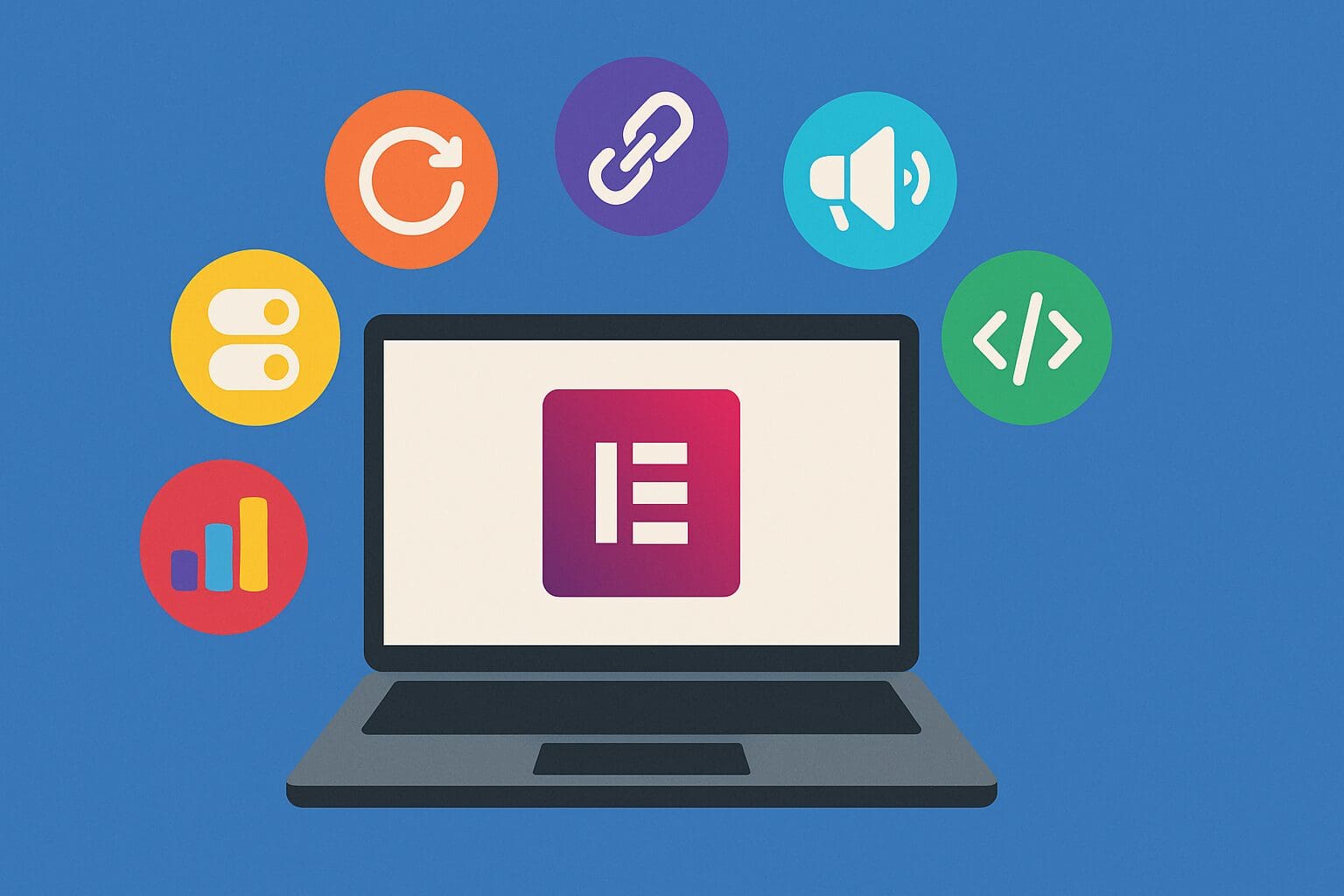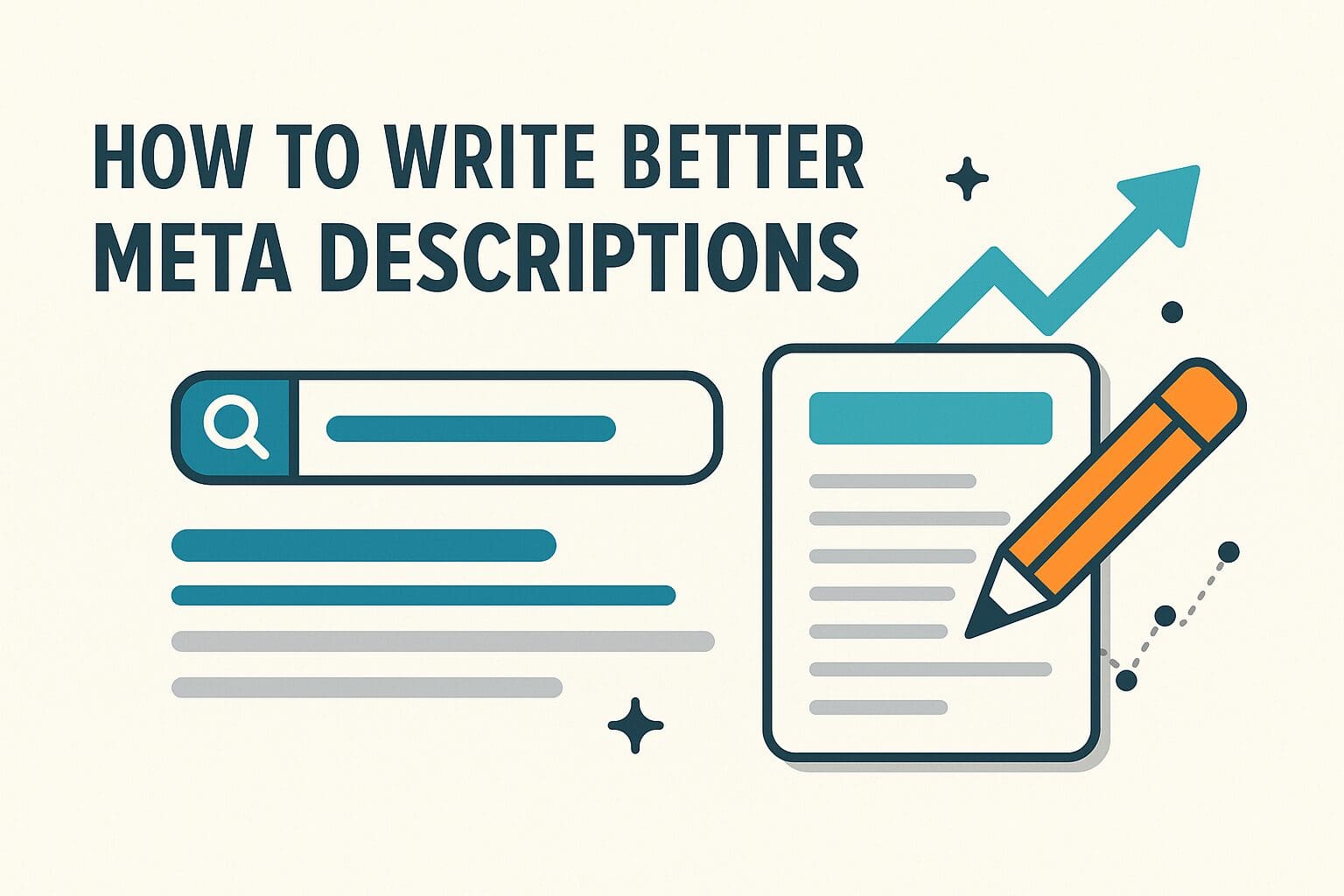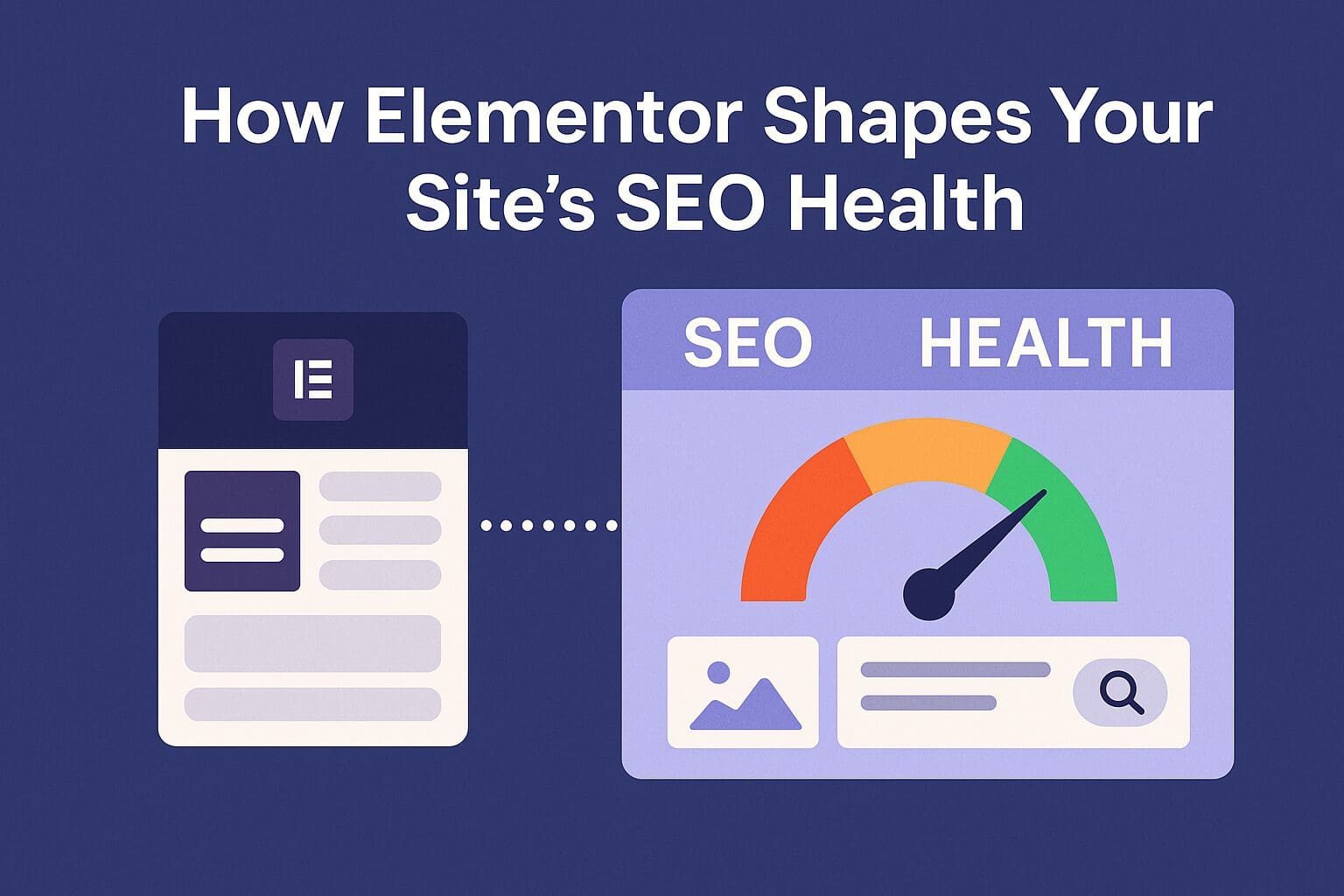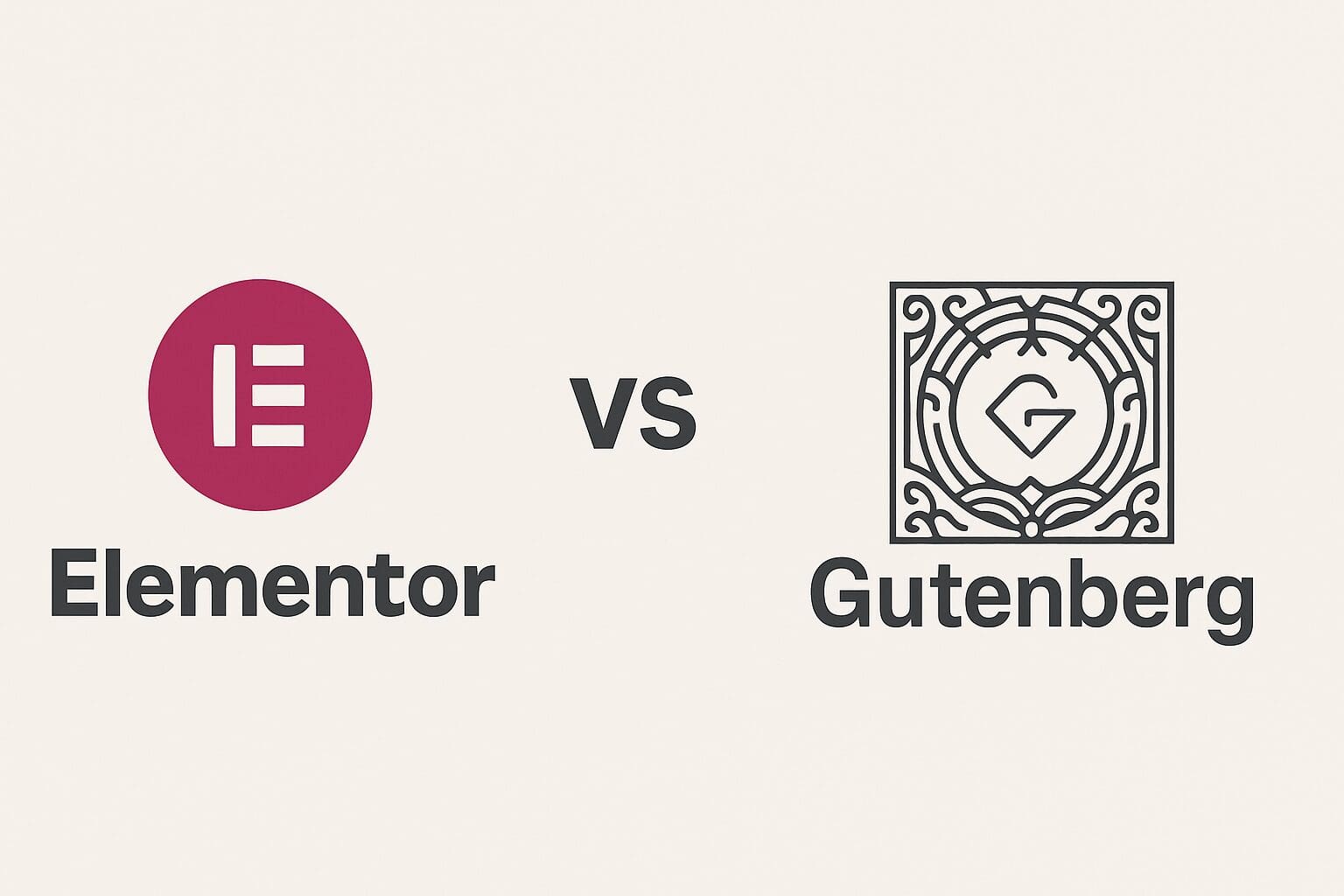Top 7 Elementor Add-ons You Didn’t Know You Needed (Until Now)
When you first start using Elementor, it’s honestly like opening a box of Legos — so many blocks, so much possibility.
But after a while, you might start noticing… some pieces seem missing.
Maybe it’s a specific widget you assumed would be there but isn’t. Or a functionality that feels just out of reach without custom coding (ugh). That’s where Elementor add-ons come in — little plug-and-play extensions that quietly supercharge your site-building experience.
Today, I’m going to walk you through 7 underrated Elementor add-ons that, frankly, I wish I’d discovered sooner.
1. Essential Addons for Elementor
Yeah, the name sounds a little dramatic. But it kinda earns it.
Essential Addons offers a massive library — 90+ widgets and extensions — and somehow doesn’t tank your site speed. You get fancy things like dynamic content, creative post grids, marketing forms, and interactive promos… all without touching a line of code.
Personal note: Their “Content Toggle” widget saved me when I needed to squeeze an entire FAQ section onto one page without overwhelming visitors.
2. Happy Addons
If you want to spice things up a bit — animation, funky shapes, more playful layouts — Happy Addons might be your new best friend.
It has cool stuff like cross-domain copy-paste (seriously, lifesaving when you’re rebuilding multiple sites) and preset designs that just snap into place. Honestly, it feels a bit like Elementor on caffeine.
Plus, their “Live Copy” feature lets you instantly grab designs from demos and paste them into your site… and somehow it actually works.
3. Ultimate Addons for Elementor (UAE)
Now, if you’re building professional sites (especially for clients), UAE is almost non-negotiable.
It’s built by the same team behind Astra (a crazy popular WordPress theme), and their widgets are just… cleaner. More polished. You’ll find advanced menus, marketing-focused elements like countdown timers, and slick form stylers that make native forms look way less “meh.”
It’s not the flashiest set, but for serious projects? A must-have.
4. PowerPack for Elementor
PowerPack feels a little underrated compared to the heavy hitters, but that actually works in its favor.
It has a focus on practical widgets — things like dual buttons, price menus, breadcrumb navigators, and modal popups — all built to be lightweight and fast. No unnecessary fluff.
What stood out for me personally was their white-labeling option, which, if you’re freelancing, lets you brand everything under your agency name. (It’s a small thing, but it impresses clients way more than you’d think.)
5. The Plus Addons for Elementor
If you’ve ever wished Elementor was just a little more flexible when it came to dynamic layouts… look here.
The Plus Addons has this insane modular system: 300+ UI blocks, 100+ widgets, 18+ templates. You can literally build complex mega menus, advanced filterable grids, and even popup logins without stacking up dozens of plugins.
Heads up though: It’s powerful, but it can feel overwhelming at first. Definitely start small — pick just one or two features you need.
6. ElementsKit
Want an all-in-one toolkit that feels a bit like Elementor on steroids?
ElementsKit packs header and footer builders, mega menu creators, vertical tab sections, testimonial carousels… the list goes on. The integration with WooCommerce is also worth noting if you’re running an online store.
The only downside? Some of the styling feels a tiny bit heavier compared to others. So if you’re obsessive about page speed (like I am), you’ll want to fine-tune which widgets you enable.
7. WidgetKit for Elementor
And finally, a little bit of a hidden gem: WidgetKit.
It doesn’t have hundreds of flashy features — and honestly, that’s refreshing. Instead, WidgetKit focuses on quality over quantity, offering things like content tabs, animated headlines, business hours, and pricing tables that just work.
Sometimes, simple really is better.
Final Thoughts
The truth is, you don’t need every Elementor add-on out there.
In fact, too many can bloat your site and cause more headaches than they’re worth.
If I had to suggest a starting point?
-
For beginners: Try Essential Addons or Happy Addons first.
-
For freelancers or agencies: Invest in Ultimate Addons or PowerPack.
-
For dynamic, complex sites: Dive into The Plus Addons carefully.
There’s no one “perfect” setup — it’s more about picking a few add-ons that fill the specific gaps you run into, not just installing everything you see because it looks shiny.
Because in the end, a clean, fast site beats a cluttered “bells and whistles” disaster every time.