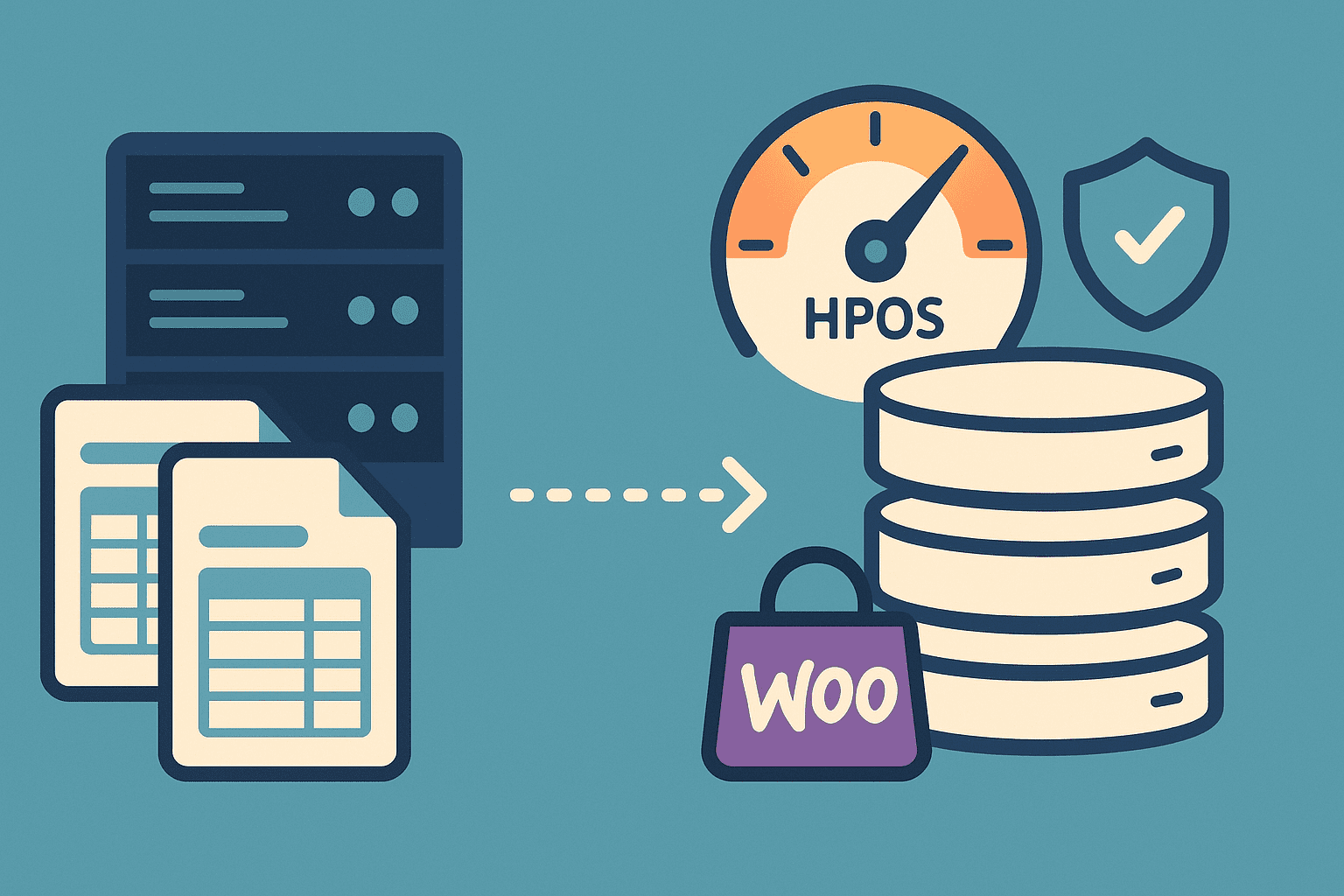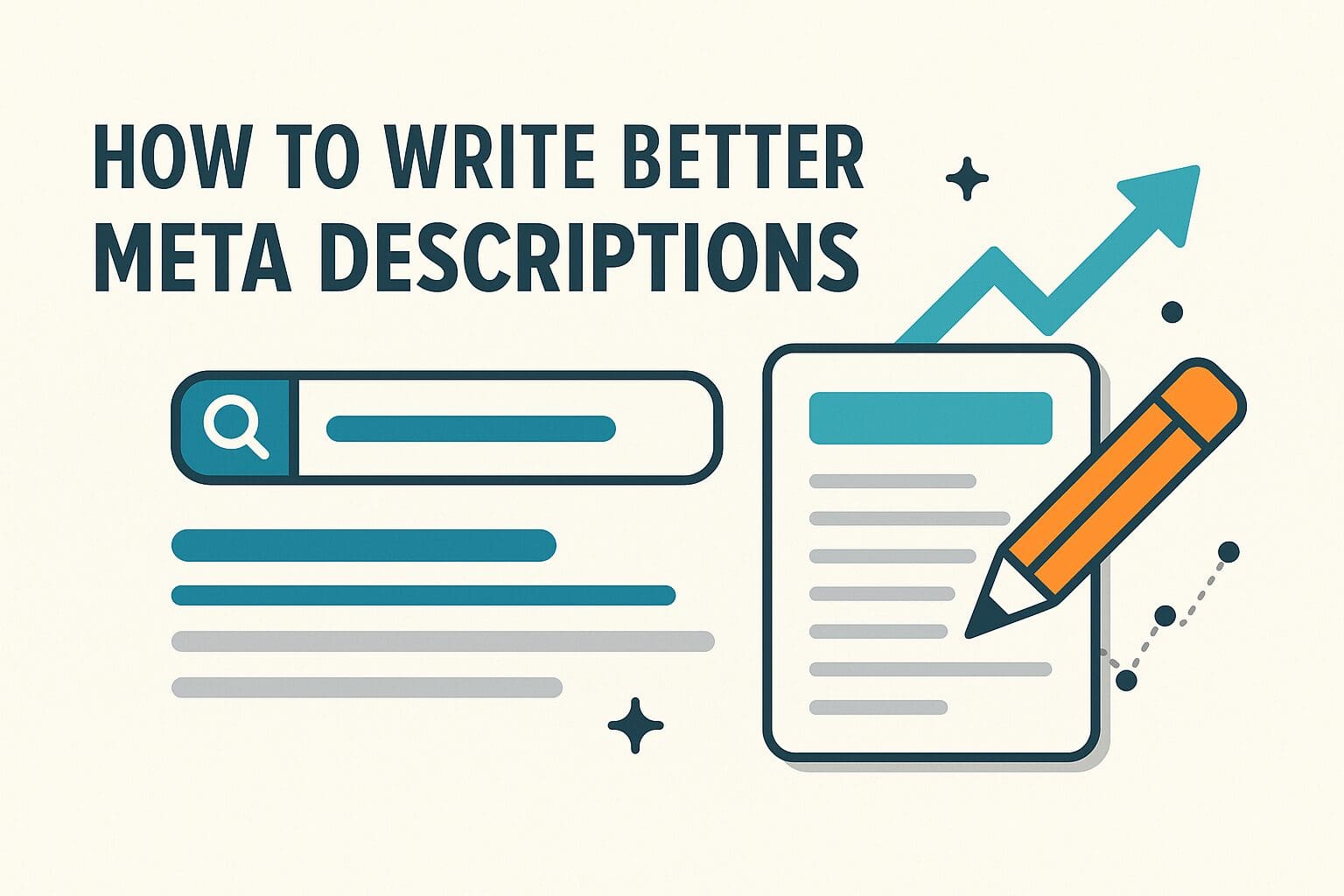Let’s be honest — updating plugins isn’t exactly exciting.
Sometimes it even feels risky.
You log into your WordPress dashboard, see those little orange circles saying “Update Available,” and think: “Eh, maybe tomorrow.”
But tomorrow turns into next week, and next week becomes three months.
And before you know it, you’re running 13 outdated plugins… and hoping nothing breaks.
So what actually happens if you don’t keep your plugins updated?
Here’s a real-world look — not the generic “always update everything” advice, but a breakdown of the risks, consequences, and surprisingly human reasons people put it off.
1. Security Vulnerabilities Stack Up Fast
Let’s start with the big one.
Outdated plugins are one of the most common ways WordPress sites get hacked.
Why? Because every plugin is potential code running on your site — and if there’s a security hole, hackers will eventually find it.
Once a vulnerability is discovered, plugin developers usually patch it. But that patch only protects your site if you actually update.
And yes — hackers do scan for known outdated versions. It’s automated, not personal. They’re not targeting you specifically… but if you’re using an old plugin with a known flaw, you’re on the list.
Real example: In 2023, an unpatched version of a popular file upload plugin led to thousands of compromised sites.
All people had to do was click “Update.” But most didn’t until it was too late.
2. Compatibility Issues Can (and Will) Sneak Up on You
WordPress core updates every few months.
PHP versions change. Your theme gets refreshed. Even your hosting environment evolves.
If your plugins don’t keep pace, you’ll eventually run into:
-
Broken layouts
-
Weird error messages
-
Features that just… stop working
Sometimes these issues show up immediately. Other times, they creep in — a form submission silently fails, or a slider disappears.
And unless you’re testing everything regularly (let’s be honest, most of us aren’t), you might not even notice until a user points it out.
3. Performance Might Start to Suffer
Outdated plugins aren’t just a security risk — they can be a speed killer, too.
As WordPress evolves, plugin developers often optimize for newer versions:
Better code structure, fewer database calls, lighter scripts.
If you’re sitting on an older version, you’re not just missing features — your site might be running slower because of it.
And slower pages mean lower engagement, higher bounce rates, and a bit of an SEO hit.
It’s not always noticeable overnight, but it adds up.
4. You Could Lose Features You Rely On
It’s not uncommon for plugin updates to include new features — or better ways to do something you’re already doing.
If you delay updates too long, you might fall behind on helpful tools that could simplify your workflow.
Even worse? You could lose support for something your site relies on if the plugin author deprecates it in a future version.
Imagine waking up one day to find out your appointment booking system no longer syncs with your email… and the fix was in the last 3 updates you skipped.
5. Updating After a Long Gap Is Actually Harder
Ironically, the longer you wait to update, the scarier the update becomes.
-
More versions to jump through
-
More chances for compatibility conflicts
-
More unknowns
It’s not uncommon for a plugin that could have been safely updated last month to suddenly throw a site-breaking error today — just because it now has to leapfrog several major changes.
That’s why updating regularly (even monthly!) is often safer than updating in big, unpredictable batches.
Why Do People Avoid Updates?
It’s not just laziness. There are legitimate reasons people delay:
-
Fear of breaking something (totally valid)
-
Past trauma from a bad update
-
Client sites that lack staging environments
-
Plugin authors who sometimes push buggy updates (let’s be honest)
So while “always update” is solid advice, the real-world solution is more like:
✅ Backup first
✅ Use a staging site when possible
✅ Don’t wait months — update a few at a time, regularly
✅ Stick to reputable plugins with strong changelogs
Final Thoughts
Ignoring plugin updates might not break your site tomorrow… but it’s like skipping oil changes in your car.
Eventually, things stop working the way they should.
Maybe you can coast for a while — but when something goes wrong, it’ll go wrong fast and possibly in public view.
And fixing a site post-hack or post-crash?
Way more stressful (and expensive) than clicking “Update” once a week.
So yeah, it’s not glamorous. But a few minutes a month?
That’s the difference between “I got this” and “Why is my homepage blank?”